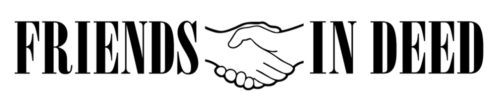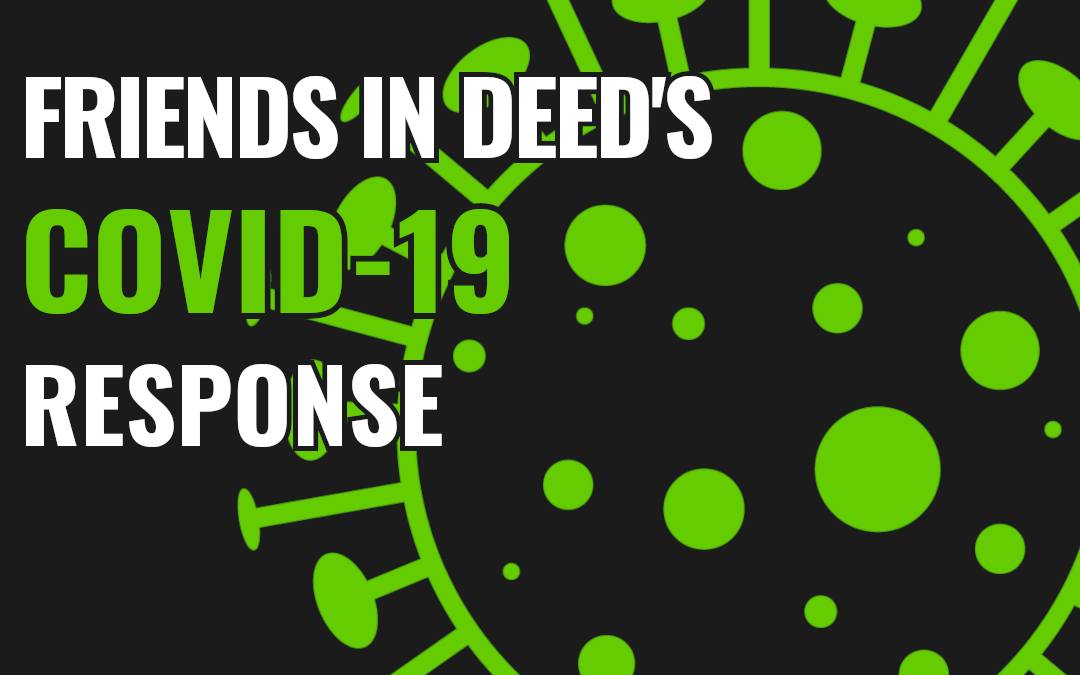Friends In Deed will be assessing the situation regarding COVID-19 on a daily basis. As of right now, our staff is working from home, but some of our programs continue.
Friends In Deed serves some of our community’s most vulnerable families. During this time of crisis, these families are even more at risk. After careful consideration of public health concerns, as well as how our response will affect the people we serve, Friends In Deed has decided to close our physical offices to the public unless they have an appointment.
Specifically:
- NEW! Resource Page: We created a Resource Page to help you stay connected and informed about the issues that affect you during this time. You can also use it to ask questions and let us know what you need now and what you anticipate needing after the virus restrictions are lifted.
- Furniture Warehouse / Truck Pickups and Deliveries: While you can still call our Furniture Line to apply for furniture and be added to our wait list, our warehouse and truck operations are suspended as of March 24th for three weeks. We will reassess the situation regarding the virus on April 14th and give you further information at that time.
- Furniture and Direct Assistance Programs: Our help lines will remain open, but our office staff will begin working remotely starting on Friday, March 20th. Our application process for all of our services can be conducted over the phone. Copies of any documents we request (lease, paycheck stubs, etc.) can be sent to us by fax (734-484-5335) or email (Furniture@FriendsindeedMI.org or Helpline@FriendsindeedMI.org).
- Circles: Circles meetings at St. Luke’s are cancelled indefinitely, but we will continue to hold virtual meetings with Zoom on Tuesday evenings. We also encourage matched Circles to keep in contact by phone/text/online so that they don’t lose momentum. For more information on how to get and use Zoom, look to the section below.
- Volunteers: Our office is now closed to volunteers.
We’ll be assessing the situation regarding COVID-19 on a daily basis, and we will let you know if anything changes. In the meantime, keep healthy and check out CDC resources here!
Zoom: How To Download and Use
- Download the Zoom app from Zoom, the Apple App Store, or Google Play Store
- Windows and macOS: https://zoom.us/download
- iPhone/iOS: https://itunes.apple.com/us/app/id546505307
- Android: https://play.google.com/store/apps/details?id=us.zoom.videomeetings
- Video tutorial: How to Sign up and Download
- Practice using the Zoom app
-
- Have one person in your Circle host a meeting, and invite the rest of the Circle.
- Take turns “hosting” the meeting, so that everyone knows how to do it.
- Video tutorial: Zoom Meeting Controls